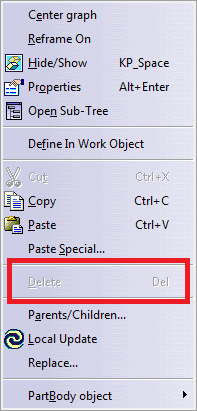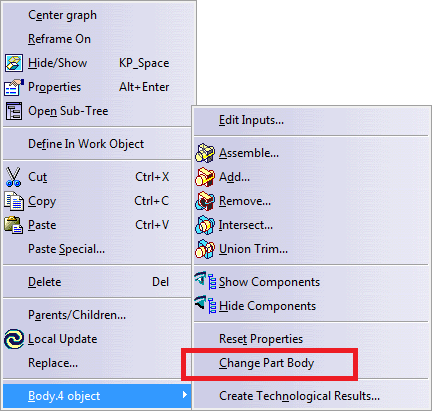Normally it is not possible to remove a main PartBody of a CATPart. Delete function is not active for this body (Fig.1).
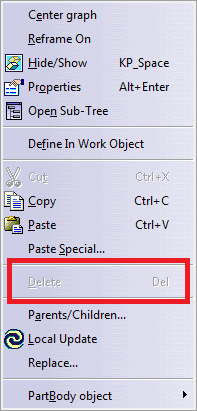 |
| Fig.1 |
To delete it, a new PartBody has to be defined. To define a new PartBody, go to Insert
> Body, click RMB on the new body, expand the last position and choose Change Part Body (Fig.2). A previous PartBody can be now deleted.
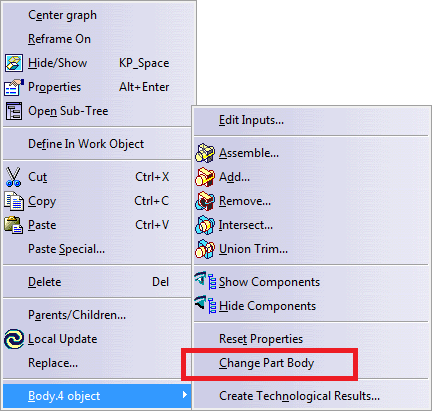 |
| Fig.2 |